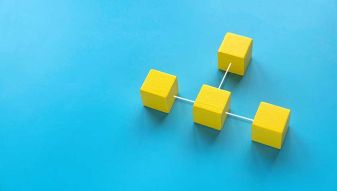Transcrire un fichier audio en texte
Logiciels de reconnaissance vocale qui permettent de transcrire gratuitement des fichiers audio ou vidéo en texte (speech-to-text)

Cliquez sur Outils, Saisie vocale (Ctrl+Maj+S)
docs.google.com

Cliquez sur le micro pour transcrire votre voix en texte
translate.google.fr

Retranscrire vos paroles en texte direct sur la page (Google Chrome)
dictation.io

Cliquez sur le micro pour transcrire votre voix en texte
speechnotes.co

Cliquez sur le micro pour transcrire votre voix en texte
speechtexter.com

Cliquez sur le micro pour transcrire votre voix en texte
textfromtospeech.com

Enregistreur de visios pour Zoom, Google Meet et Teams avec transcription et traduction
tldv.io
Logiciels à télécharger

Logiciel open source qui permet de traduire ou de transcrire des fichiers audio en texte
Télécharger (Windows, macOS, Linux)

Convertir la parole en texte tout en protégeant vos données
Télécharger (Windows, macOS)
Depuis Windows 10 ou 11

Appuyez sur + H pour démarrer la dictée vocale
support.microsoft.com
Partager